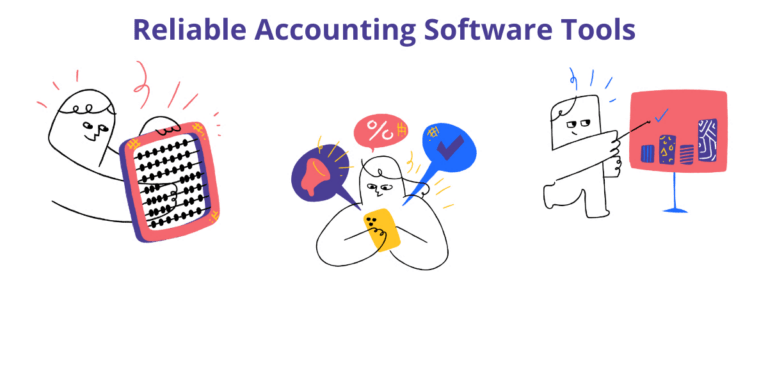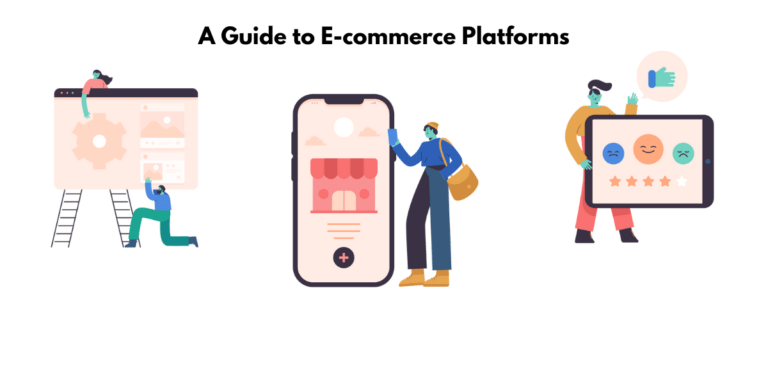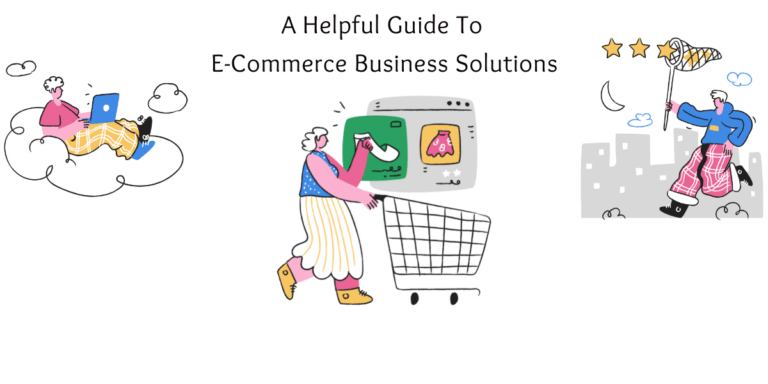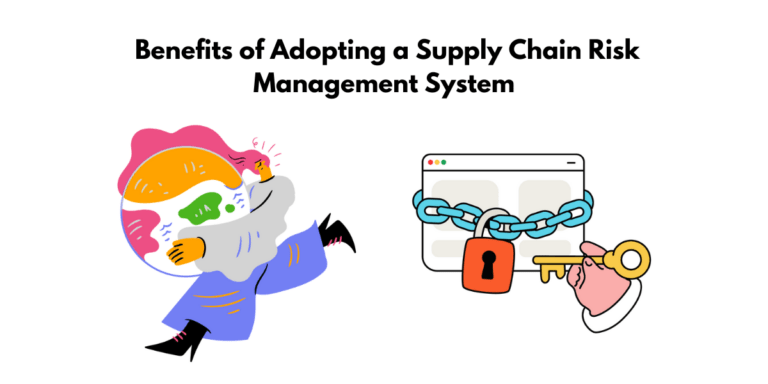Many people would love the extra time to work on their content. Unfortunately, however, it’s not always possible. That’s why we’ve compiled a list of great photo editing apps that you can use to help speed up the content creation process.
Many great photo editing apps can help you with your social media marketing. Using these apps, you can quickly and easily create beautiful, eye-catching photos to share with your followers.
With so many different photo editing apps, it can be hard to know which ones are worth trying out. Here are some of the best e-commerce photo editing apps that you should consider using for your social media marketing:
Pic Collage is a photo editing app that lets you create collages from your photos and videos on Youtube. It offers a variety of filters and effects to choose from and provides templates for easy collage creation.
If you are looking for an app with a wide range of playful stickers and fonts, Pic Collage is perfect for your e-commerce brand. In addition, the app has a relaxed vibe to help your social media marketing appear more relatable to customers.
Pic Collage is a great photo editing app for social media managers. It lets you easily create collages and share them directly on Facebook, Twitter, and Instagram. Of course, you can also print out postcards from your collages, but most social media managers will appreciate the convenience of direct sharing.
Studio
The studio is a photo editing app designed for users who want to create high-quality social media image for marketing. It offers a variety of pre-made templates and tools that make it easy to create professional-looking photos.
It is a great e-commerce marketing tool because it has beautiful fonts, a clean design, and a creative community for inspiration. These features make it easy to create attractive social media posts that will help you sell more products.
Aviary
Aviary is a photo editing app that has been around for a while. It was created as an app on Instagram, but it has since grown into a full-fledged photo editor. It is simple to use and can be accessed on any device.
Though I like the filters that come with Aviary, some people may want to purchase additional filters to give their photos a unique look. The default filters are great, but they can look generic after a while.
WordSwag is a photo editing app that allows you to add text to your images. It has various features and options, making it a powerful tool for social media marketing. However, its name is very misleading as it allows you to add text to your images.
It has a ton of fonts to choose from and provides caption suggestions, which can be helpful when you’re short on time. The only downside is that it costs $3.99, but it’s worth the investment if you’re looking to up your social media game.
Phonto is a photo editing app that lets you add text to photos. It’s simple to use and has a variety of fonts and options for customizing your text. It’s also free to use, making it a great option for budget-minded businesses.
It is an ideal app for people who want to create professional-looking social media posts without spending much money. You can use the app for free, but you will have to deal with ads. If you want to remove the ads, you can pay $3.99 per month. Phonto has over 200 fonts to choose from, so you can create unique and eye-catching posts.
Another premium app, but (like others on this list) well worth the price. Useful for creating social media images, posters, flyers, and other print media. Reviews for this app are stellar, and you can purchase additional assets if you run out of default ones. For full effect, you should use it on a tablet.
VSCO Cam is a photo editing app popular among social media marketers. It allows you to edit your photos to give them a more professional look. However, it does not allow you to add text.
VSCO Cam is a photo editing app that can improve the quality of your product photography. It also has other features that can be used to keep your followers updated about your company, such as the ability to share videos.
Fly
This suite of three apps will satisfy all your video marketing needs. With Fly, you can easily edit your photos and videos for social media. It’s simple to use and has features that will help you create high-quality content for your social media channels.
In addition, many great photo editing apps can help your e-commerce social media marketing. These apps are Slow Motion FX, Crop & Share, and Quik. They are all super simple to use, and you can add almost professional transitions between the shots.
PicsArt is an app that can be used for various photo editing tasks. It offers many features, including adding text and stickers to photos, filters, and other effects. You can also browse through a gallery of user-created content to get ideas and inspiration for your work.
It is a versatile photo editor that can be used for social media marketing purposes. In addition to basic photo editing features, it allows you to draw your images and use free stock photos from their library.
Photofy is a photo editing app that offers users many features. It allows users to create collages, add text and stickers, and edit photos with filters and effects. It also allows users to share their edited photos on social media platforms.
One photo editing app that can help with e-commerce marketing is Photofy. It’s not just for adding text to your images; you can also add premium material like cartoon characters. This can help set your brand apart and make your social media communication more engaging for customers.
If you’re looking for an app to help with your e-commerce marketing, Photofy is a great option. With its easy-to-use interface and wide range of features, you can create some great marketing materials with little effort. And since it’s available on iOS and Android, you can use it wherever you go.
Kapwing is a great online tool that can help you quickly resize your videos, photos, and GIFs to the perfect aspect ratio for social media platforms. It is easy to use and has various features that make it an essential tool for anyone doing e-commerce marketing.
GIMP is a photo editing software that is very similar to Adobe Photoshop Express. It is open-source and free to download and use. However, because it relies on volunteer developers, it may not have all the features of Adobe Photoshop. Nevertheless, it is a great option for those looking for professional-level editing tools without having to pay for them.
It is a versatile photo editing tool that can be used for various purposes, including black-and-white conversions. The platform offers an in-depth tutorial for converting your color images to black and white and tutorials for layer masks, basic color curves, and more. This can be a great way to add flair to your social media marketing content.
Selecting the right shade of grey is important when converting an image to black and white. GIMP offers three different options: Lightness, Luminosity, and Average. Each option produces a slightly different variation based on the tones in the original image.
GIMP is a photo editor that can adjust the colors and lighting in photos. For example, in the “Lightness” black-and-white adjustment, the shirt appears flat compared to her skin tone. However, when using the “Luminosity” black-and-white adjustment, the subject’s shirt becomes more pronounced, along with her lips.
One way to make your social media posts more visually appealing is to use a photo editing app. For example, if you’re a fashion designer, GIMP’s black-and-white editing tool can help you give your photos an extra edge.
The Pixlr photo editing tool is a great option for marketers to make small, creative changes to their photos before publishing them on social media. It offers a wide range of features and allows users to easily make changes such as adding text or graphics, adjusting colors and lighting, and cropping and resizing images.
Many photo editing apps are on the market, but Pixlr is one of the most popular and versatile. Pixlr Express offers quick fixes and simple overlays and borders, while Pixlr Photo Editor allows you to work with image layers, color replacements, and object transformations.
Regarding photo editing for social media marketing, Pixlr is one of the most popular apps. It offers a wide range of features, including a pixelate tool that can be used to transform images. This is especially popular among gaming companies that want to create an immersive experience for their customers.
Pixlr is a photo editing app that marketers can use to improve the look of their images for social media marketing. The app offers a pixelate tool, allowing users to transform all or part of an image into a pixelated form. This can be useful for companies that want to create gaming-themed product images.
If you’re looking for a more automated photo editing process, look at iPiccy. This app offers an easy-to-use interface and many features for editing your photos. You can use it to fix, resize, crop, rotate, and flip images with just a few taps. Plus, it has some cool filters and effects that you can apply to your photos to give them a more polished look.
In addition, iPiccy offers a variety of features that can be useful for e-commerce marketers. For example, with its easy-to-use photo editor, shifting from a flat landscape to an alluring lake view can take seconds. Additionally, the Collage feature makes it simple to showcase products from several angles. With six steps, marketers can create an impactful collage to engage and convert viewers into buyers.
Using the right photo editing app can make all the difference in social media marketing. By adjusting the space between your pictures, the sharpness of photo borders, the resolution, the proportions, and the layout, you can give your images a slightly more professional feel. iPiccy is an excellent option for this as it provides a wide range of templates and adjustments that are easy to use.
PicMonkey is a photo-editing application that is popular among amateur photographers. It offers a variety of features for basic photo editing, such as adjusting colors and brightness, adding filters, and cropping images. It also has more advanced features, such as adding text overlays and changing the background of an image.
Moreover, PicMonkey is a photo editor that can improve the quality of photos for social media marketing. It offers a variety of features like adding popular effects, enhancing portraits, and adding stickers, graphics, and logos. This allows businesses to create high-quality visuals that will grab attention and help promote their products or services.
It is one of the best photo editing apps because it has many features for users to play with. Users can create nearly any type of image with filters, overlays, frames, and textures. In addition, PicMonkey offers extensive text tools and allows users to create collages or design graphics. As a result, businesses can use images edited with PicMonkey to promote sales or seasonal campaigns on social media platforms.
If you’re looking for an easy-to-use photo editing app, PhotoScape X is a great option. It allows you to create GIFs easily, add text and stickers, and adjust the brightness and contrast of your photos. This can help you create high-quality images that stand out on social media.
Among the many photo editing apps on the market, PhotoScape X is one of the best e-commerce businesses. It offers basic photo editing features and options for creating slideshows and animated GIFs. This makes it a versatile tool for social media marketing.
GIFs have become a significant part of social media marketing as they can grab a user’s attention rapidly. Compared to videos, GIFs are more compressed and thus likely to be watched in their entirety.f
There are a few things to remember when using images for social media marketing. First, for starters, the image should be high quality and easily legible on different devices. Additionally, it’s best to use a GIF with a file size of less than 8MB and covers less than 20 percent of the image with text.
Darktable is a free and open-source photography workflow app. It is a virtual Lighttable and darkroom for photographers, allowing editors to organize digital negatives, view them through a zoomable Lighttable, and develop and enhance RAW images.
Darktable is an open-source photo editor used for various e-commerce marketing purposes, such as social media marketing. Darktable’s “darkroom mode” is especially helpful because it allows users to see the before and after segments of an image side by side. This way, if you’re making a series of changes to a photo, you can be sure that your edits are fully integrated.
On the other hand, Pixlr, iPiccy, and PicMonkey are great for simpler tasks such as removing red-eye from a selfie. However, if you’re looking to manage and enhance a large number of images in RAW format, Darktable is well-suited for marketing teams.
Ghost Mannequin
Photo editing is an important part of e-commerce marketing. Removing the dummy from photos makes it look like a real person is wearing the product. This will help improve your products’ appearance and may lead to more sales. There are some different photo editing apps that you can use for this purpose, and it is important to find one that suits your needs.
In e-commerce, having good quality and appealing product photos is very important. Sometimes, the clothes or jewelry must be photographed on a human body or mannequin to give them a shape. However, once the photo shoot is done, the dolls or other props must be removed from the picture. This can be done easily with some photo editing apps.
Clothing retailers have long used mannequins in their storefront windows and displays to showcase their products. Recently, there has been a movement towards using “ghost mannequins” – photo-edited out of the images. This gives the clothing a more natural look and allows customers to focus on the garments themselves. However, removing the mannequin can be difficult, as they often provide important structural support to the clothing. Several photo editing apps can help with this, and retailers should experiment with different ones to see which works best for them.