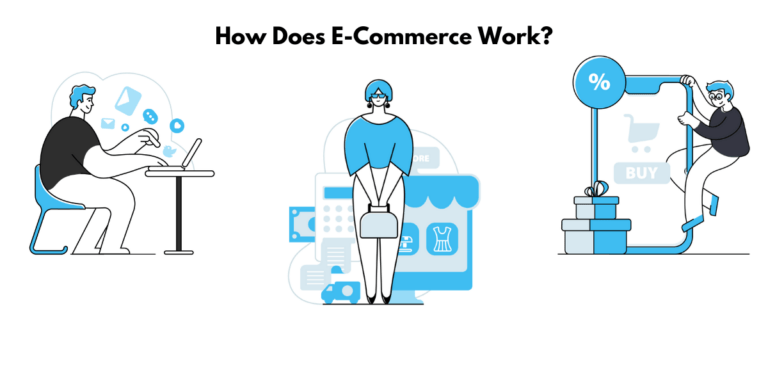Choose the Best Web Building Design Software: 2025’s Top Picks
Getting Started with Web Design Tools
Navigating the Digital Canvas
When you step into the realm of web design, you’ll find yourself on a digital canvas where creativity knows no bounds. Web design software of today offers a blend of intuitive interfaces and cutting-edge features that embrace your ideas, from concept to fruition. These tools are not just software; they represent a digital landscape where your vision for websites transforms into tangible reality.
Imagine wielding the tools that respond to your every command, making design more accessible than ever before. The latest software allows you to drag and drop design elements, tweak layouts with precision, and preview your work in real-time, ensuring your website looks perfect on any device.
The Role of Website Design Software in 2025
By 2025, website design software has become an indispensable ally for creators looking to make their mark on the digital world. These tools are more than just a means to an end; they’re essential partners in the quest to build an engaging, visually stunning, and user-friendly online presence.
They empower you to solve user problems with sophisticated designs that deliver a superb user experience. Web design software now plays a critical role in helping sites rank well in search engines, which can ultimately determine a site’s success. Their importance is reflected in the seamless integration with analytics, marketing, and SEO tools, facilitating a holistic approach to building a strong and effective online presence that resonates with visitors.
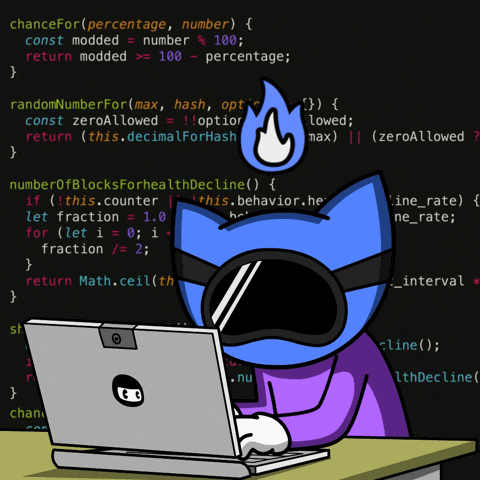
Best Website Design Software for Beginners
Adobe XD: The Newcomer’s Choice
Adobe XD stands out as a beacon for newcomers in the web design sphere. They don’t just find a tool; they discover an engaging way to learn design principles via a powerful, vector-based platform. Adobe XD captures both the heart and the imagination of those new to design by offering a comprehensive environment tailored to crafting impressive website and app interfaces.
Why Adobe XD Made the Best List:
- Adobe XD is a comprehensive tool designed specifically for web and app design, aligning with the needs of modern interface design and prototyping.
- It leverages the power of vector-based design tools, making it efficient for crafting high-fidelity interfaces and icons.
Top 5 Features:
- Vector-Based Design Tools: Specially tailored for creating web and app interfaces with precision and scalability.
- Seamless Creative Cloud Integration: Works effortlessly with other Adobe apps, allowing users to incorporate assets from Photoshop and Illustrator easily.
- Interactive Prototyping: Ability to prototype interactivity and animations within the app, enabling user experience testing without the need for external software.
- Auto-Animate Feature: Simplifies creating transitions and motion effects in designs, giving a professional touch to interactions.
- Real-Time Collaboration : Facilitates teamwork by allowing multiple designers to work on the same project simultaneously and see updates in real-time.
Wix ADI: The Automated Approach
Wix ADI revolutionizes web design for beginners by offering an automated approach that combines ease of use with professional results. They get to enjoy the thrill of seeing a website come to life with minimal effort, as Wix ADI poses a few simple questions and then magically assembles a tailored website that often looks even more polished than those designed manually.
Why Wix ADI Made the Best List:
- Efficiency: Wix ADI’s impressive algorithm shortens the web design journey.
- Simplicity: Its user-friendly interface welcomes newcomers with open arms.
Top 5 Features:
- Automated design choices based on user input.
- Integration with social media content.
- Mobile optimization ensures your site looks great on all devices.
- A color palette that matches your brand, created from your logo.
- Easy customization of text and sales items post-creation.
Top Picks for Professionals
Sketch: Precision and Collaboration
Sketch has carved out its niche as a top pick for professionals seeking precision and collaboration in their web design process. As you step into the realm of high-fidelity mockups and prototyping, Sketch becomes a valuable tool in your arsenal. They often choose Sketch for its prowess in vector-based design, its focus on creating beautiful and detailed interfaces, and its seamless capability for team collaboration.
Why Sketch Made the Best List:
- Focused Features: Designed specifically for UI/UX design, Sketch streamlines the workflow.
- Collaboration: It simplifies the sharing of designs and feedback among team members.
Top 5 Features:
- Vector-based design tools for crisp, scalable graphics.
- Robust plugin ecosystem that extends functionality.
- Shared Libraries for maintaining design consistency across projects.
- Prototyping capabilities for creating interactive previews of designs.
- Mirror feature for reviewing designs on actual devices in real-time.

Figma: The All-in-One Design Tool
Figma emerges as an all-in-one design tool of choice, making waves with its flexibility and collaboration-first approach. Figma has quickly positioned itself as a leader, particularly for teams looking to streamline their design process and embrace real-time collaboration.
Why Figma Made the Best List:
- Collaboration: Figma’s live collaboration feature sets them apart, connecting the entire team within the design process.
- Versatility: As a vector-based tool with prototyping capabilities, Figma supports the entire design journey from concept to hand-off.
Top 5 Features:
- Real-time collaborative editing for multiple users.
- Vector networks that go beyond basic pen tools.
- Auto layout for responsive designs that adjust to content.
- Extensive plugin library for enhanced functionality.
- Built-in prototyping and animation tools for interactive design.
The Ultimate E-Commerce Website Builders
Shopify: Beyond Basic Online Stores
Shopify transcends the concept of basic online stores, offering a robust platform that caters to your every e-commerce need. They appreciate Shopify for being tailor-made for online retail, allowing a near-limitless variety of products and services to be sold with remarkable ease.
Why Shopify Made the Best List:
- Comprehensive E-commerce Features: Shopify is equipped with an array of built-in features including abandoned cart recovery and diverse shipping options.
- Seamless Payment Processing: With ‘Shop Pay’ and an integrated payment processor, the platform simplifies transactions for both store owners and customers.

Top 5 Features:
- Abandoned cart recovery to capture potential lost sales.
- Customizable and automated tax and shipping options.
- ‘Shop Pay’ for a streamlined and fast checkout.
- Integrated Shopify Payments, eliminating the need for third-party processors.
- Extensive app marketplace for additional functionalities.
Squarespace: Stylish Templates for E-commerce
Squarespace is synonymous with style, providing sleek templates designed to make e-commerce websites shine. They bring together beauty and functionality, ensuring that online stores are not only attractive but also user-friendly and effective at selling products.
Why Squarespace Made the Best List:
- Stylish Templates: Their gallery of templates is praised for aesthetic appeal and modern design.
- Comprehensive Toolset: They offer a full suite of tools for managing an e-commerce business from a single platform.
Top 5 Features:
- Professionally designed, responsive templates that are visually impressive on all devices.
- A comprehensive set of e-commerce tools, including inventory management, product displays, and checkout customization.
- Integrated marketing tools for email campaigns, SEO, and social media.
- Easy-to-use interface that allows quick website updates and customizations.
- Powerful analytics to help understand customer behavior and sales performance.
Best Open-Source Web Design Software
WordPress: Flexibility Meets Community
WordPress stands tall as the epitome of the fusion between flexibility and a vibrant community. Revered for its open-source nature, WordPress offers boundless opportunities for customization, making it a darling among web designers and developers globally.
Why WordPress Made the Best List:
- Customization Galore: The ability to extend and modify every aspect of the site is unmatched.
- Thriving Community: Access to a vast community offers valuable support, resources, and innovation.
Top 5 Features:
- Open-source software that allows modification at the core level.
- A colossal repository of themes and plugins for tailored functionality and design.
- SEO-friendly structure to boost search engine rankings.
- A highly active community for support, including forums and developer resources.
- Regular updates that maintain security and introduce new features.
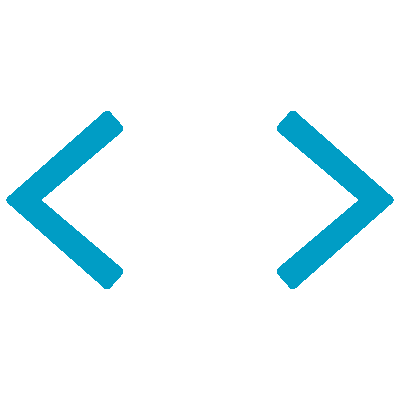
Bluefish: The Lightweight Powerhouse
Bluefish emerges as the lightweight powerhouse in the open-source web design software arena. With its nimble installation and text-centric interface, it’s carved out a niche for those who prefer hands-on code manipulation while also being friendly enough for novices to get their feet wet.
Why Bluefish Made the Best List:
- Speed: Bluefish’s lightweight design means it’s quick to launch and responsive during use.
- Code Control: It empowers you with advanced coding capabilities via its text-only interface.
Top 5 Features:
- Syntax highlighting for various programming languages.
- Powerful search and replace functionality across multiple files.
- Code folding that allows you to collapse and expand sections for easy navigation.
- Snippets sidebar for quick access to commonly used code blocks.
- Wizard tools for those less familiar with coding to insert advanced code structures.
Focusing on User Interface (UI) and User Experience (UX)
Canva: Simplistic Yet Effective Design
Canva elevates simplistic design to an art form, elegantly bridging the gap between the needs of casual users and the desires of design-savvy individuals. They appreciate Canva for its streamlined approach in creating visually captivating UI elements, marketing assets, and even full web layouts without requiring extensive design knowledge.
Why Canva Made the Best List:
- User Experience: Canva’s effortless drag-and-drop interface makes graphic design accessible to everyone.
- Varied Content Creation: Not just for web design, Canva is also ideal for creating social media graphics, presentations, and more.

Top 5 Features:
- An intuitive drag-and-drop editor simplifying design tasks.
- Pre-designed templates catering to numerous industries and occasions.
- Collaboration features that allow teams to work together in real-time.
- A vast library of stock images, fonts, and design elements at your disposal.
- Mobile app availability, making design work possible from anywhere.
Adobe Express: Creativity Unleashed
Adobe Express is a creative catalyst, offering an array of intuitive tools to turn your vision into stunning web designs. They choose Adobe Express for its simplicity and powerhouse of features, enabling the creation of everything from social media graphics to sophisticated web pages without the need for expert design skills.
Why Adobe Express Made the Best List:
- Accessibility: Its user-friendly interface makes design accessible to those at any skill level.
- Rich Template Selection: A multitude of customizable templates kickstart any design project.
Top 5 Features:
- User-friendly drag-and-drop interface that simplifies the design process.
- Wide range of customizable templates for various design projects.
- Integration with Adobe Creative Cloud assets, offering professional resources.
- Tools for creating posts, videos, and web pages, all in one platform.
- Collaboration features that streamline feedback and project management for teams.
Efficient Content Management Systems (CMS) Platforms
Drupal: Complex but Powerful
Drupal is synonymous with complexity and power in the world of content management systems. They opt for Drupal when they need a robust, scalable platform capable of handling vast amounts of data and intricate user permissions—an excellent fit for large, content-rich sites and complex web applications.
Why Drupal Made the Best List:
- Flexibility: Drupal’s modular structure allows for extensive customization and scalability.
- Security: It is well-recognized for its strong security features, making it dependable for enterprise-level projects.
Top 5 Features:
- Advanced user permissions for fine-grained access control.
- A vast array of modules to extend functionality tailored to specific needs.
- Strong taxonomy system for complex content organization.
- High-performance capabilities for content-rich websites and high traffic.
- Extensive API support for multichannel publishing and app integration.
Joomla: The Middle Ground between Simplicity and Sophistication
Joomla admirably occupies the middle ground in the CMS landscape, balancing simplicity with a suite of sophisticated features. They often turn to Joomla when seeking a solution that is user-friendlier than Drupal yet more robust than WordPress, offering a compromise where they don’t have to sacrifice power for accessibility.
Why Joomla Made the Best List:
- Usability: Joomla strikes a harmonious balance, making it approachable for newcomers while providing ample functionality for seasoned developers.
- Versatility: It deftly manages a wide range of content types and is flexible enough to power both small websites and complex corporate applications.
Top 5 Features:
- A powerful enough MVC framework for advanced development.
- Built-in caching for improved site performance.
- A plethora of extensions and templates to extend functionality and aesthetics.
- Native support for multilingual content management without additional plugins.
- Advanced ACL (Access Control List) for detailed user permissions and management.

Best AI-Powered Tools for Website Building
Wix Artificial Design Intelligence: Smart Customization
Wix Artificial Design Intelligence (ADI) stands at the frontier of smart website building, tailoring beautiful and effective websites through a conversational interface that understands your needs. They marvel at Wix ADI’s ability to take simple answers and translate them into fully realized web designs, making it a paradigm of AI-powered customization.
Why Wix ADI Made the Best List:
- Personalization: It crafts a unique website by simply analyzing your responses to a few straightforward questions.
- Time-saving: Within minutes, you can have a site that looks as if it took days to design.
Top 5 Features:
- Tailored design creation based on user responses to a series of prompts.
- Integration with existing online content, such as social media profiles.
- Mobile optimization to ensure your site is functional across all devices.
- SEO-friendly setup infused with powerful tools from Wix’s partnership with Semrush.
- An accessible editing platform for further customization after the initial design.
GoDaddy Websites + Marketing: Smart Tools for Business Growth
GoDaddy Websites + Marketing stands out as a premier AI-powered tool, equipping users with smart features tailored to foster business growth. They recognize GoDaddy’s offering as a multifaceted platform that not only aids in crafting eye-catching websites but also in deploying effective marketing strategies.
Why GoDaddy Websites + Marketing Made the Best List:
- Comprehensive Package: Combines website building with marketing and SEO tools for an all-in-one solution.
- Scalability: Flexible enough to suit both startups and growing businesses needing to expand their online presence.
Top 5 Features:
- Integrated marketing features, including email marketing and social media promotion.
- SEO tools assisted by AI for increasing online visibility.
- A multitude of templates that cater to various business sectors.
- Excellent uptime and customer service ensuring your website’s reliability.
- E-commerce capabilities with secure payment and shipping options across different plans.
FAQs: Your Web Design Software Questions Answered
What Is the Most Beginner-Friendly Website Design Software?
Wix ADI is often celebrated as the most beginner-friendly website design software for its simplicity and intuitive AI-guided design process. With no need for advanced understanding of web design or development, users can create a customized website by answering a few basic questions about their preferences and business needs.
How Do I Choose Between a Website Builder and Design Software?
Choosing between a website builder and design software boils down to your requirements and skill level. If you prioritize ease of use and require quick setup with minimal learning, opt for a website builder like Wix or Squarespace. For greater control and customization, especially with coding skills, design software like Adobe XD or Sketch may be more suitable.
- Choose the Best Web Building Design Software: 2025’s Top Picks - February 27, 2025
- E-commerce Marketing 101: Best Editing Photo Software for Social Media Marketing - May 7, 2022
- Social Media Tools for Social Media Marketers and Online Businesses: How to choose and use the best tools - December 20, 2021